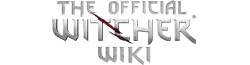This tool was created by Ronald Hoffman (ScripterRon) and is only for use in the first game The Witcher.
It lets you modify the attributes and abilities of Geralt. You can also unpack the files contained within a save, manually modify one or more of the files, and then repack the save. Note that you can't add or delete files, only modify them.
Tabs:
- Stats (Experience, orens, talents, etc.)
- Attributes (Strength, Dexterity, Stamina and Intelligence selections)
- Signs (Sign selections)
- Styles (Steel and Silver Sword selections)
- Equipment (equipped items and trophy)
- Inventory (items, stack sizes)
- Quests (game quests: Started, Completed, Failed and Not Started)
- Examine Quest button (Shows description of the current quest stage)
There are two editions of this editor. Using the wrong one can result in inventory errors when loading a save because the expanded inventory system is only implemented in the Enhanced Edition.
- The Witcher Save Editor is for the original version of the game. (This edition is currently unavailable.)
- The Witcher Enhanced Save Editor is for the Enhanced version.
Current version: TWEditorEnhanced 2.1. Requires Java 1.6.
Troubleshooting
- "Windows cannot find javaw.exe"
The download should provide you with a shortcut, if Java is properly installed it is required of you to right-click the shortcut click properties and in the Target area, add (at the beginning) the full path of the current location of the Java installation and javaw.exe (which should look similar to "C:\Program Files\Java\jre1.8.0_40\bin\javaw.exe").
- "Unable to locate The Witcher installation directory"
As above, in the shortcut properties target area, add a space after javaw.exe and paste
-DTW.language=3 -jar -DTW.install.path="C:\Program Files\Steam\steamapps\common\The Witcher Enhanced Edition"
Edit the area in between the quotation marks to match your own game install location (this change merely tells the program the correct install path for the game).
An example of a properly working target area for both issues and the program requirements should look similar to:
"C:\Program Files\Java\jre1.8.0_40\bin\javaw.exe" -DTW.language=3 -jar -DTW.install.path="C:\Program Files\Steam\steamapps\common\The Witcher Enhanced Edition" -Xmx256m -jar TWEditor.jar
External links
The Witcher Save EditorOriginal download location, now a dead link.
Alternative downloads (Only the Enhanced edition is available at the moment):
witchervault.ign.com mirrorLink is dead.
thewitcher.com forum mirrorDead Link. This one requires registration, or use a Bugmenot account